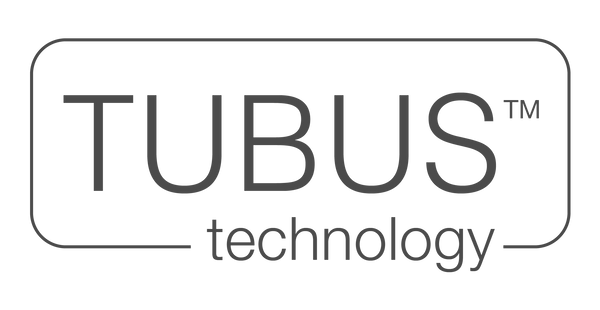Get started with Tubusone™
All you'll need to get going
We are happy to help you put your new TubusOne™ to good use.
To let you get the most simple start possible, we have gathered all the relevant information you'll need on how to get going.
You can always revisit this specific page if you have to replace some parts of your TubusOne™. The videos will be helpful for that too.
Watch our videos and learn how to assemble and use your TubusOne™ in a few simple steps or download the Quickstarter guide, so you always have a simple 'how-to' guide by hand.

Get started with Tubusone™ in 3 easy steps
1. Mount the tip
Watch the video, and learn how you easily can replace the tip.
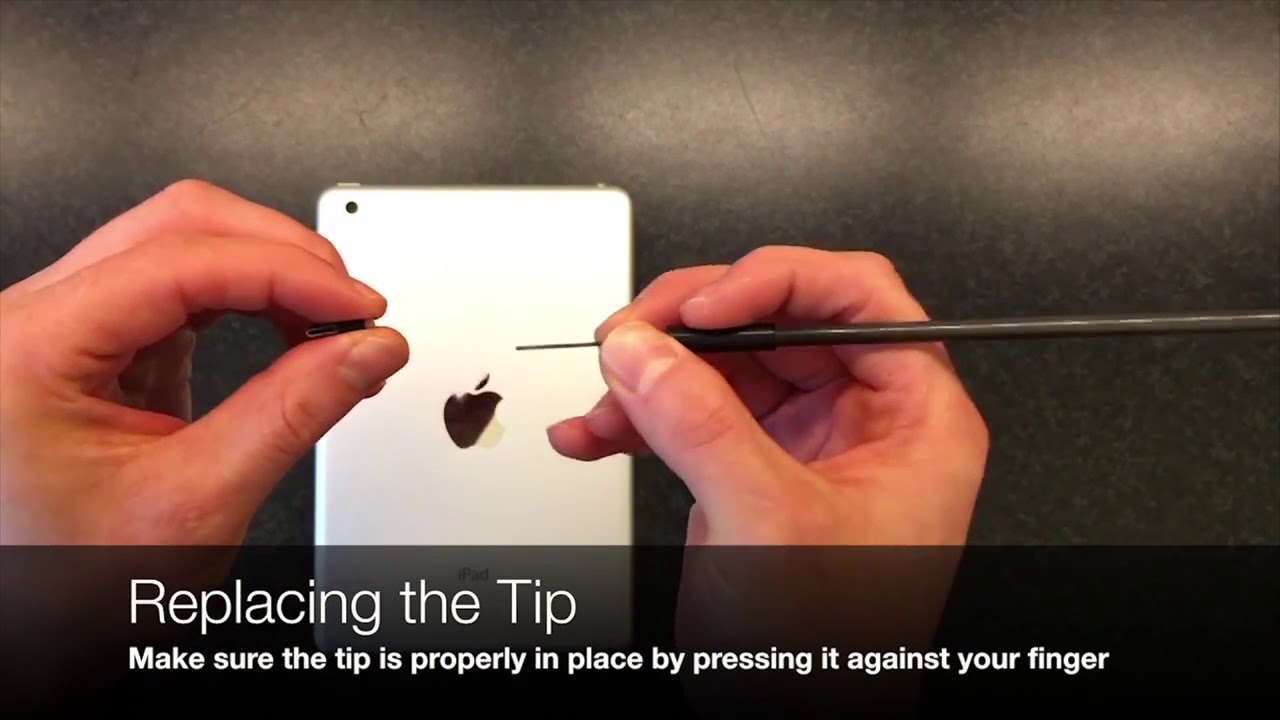
2. Mount the mouthpiece
In this video, you will learn how to place the mouthpiece correct.

3. Mount the TubusClip
Watch the video, and learn how to mount the TubusClip to fit your tablet.

Get your Touchscreen ready for TubusOne™
In order to get the most out of your communication device, your touchscreen should be set up by enabling Assistivetouch. Assistivetouch is an accessibility feature that helps people with limited functions in arms and hands to use all functions on touchscreen devices. When Assistivetouch is enabled, you can easily use selected features like taking a screenshot, controlling volume, or lock the screen.
Watch the video to learn how to enable Assistivetouch on your device.
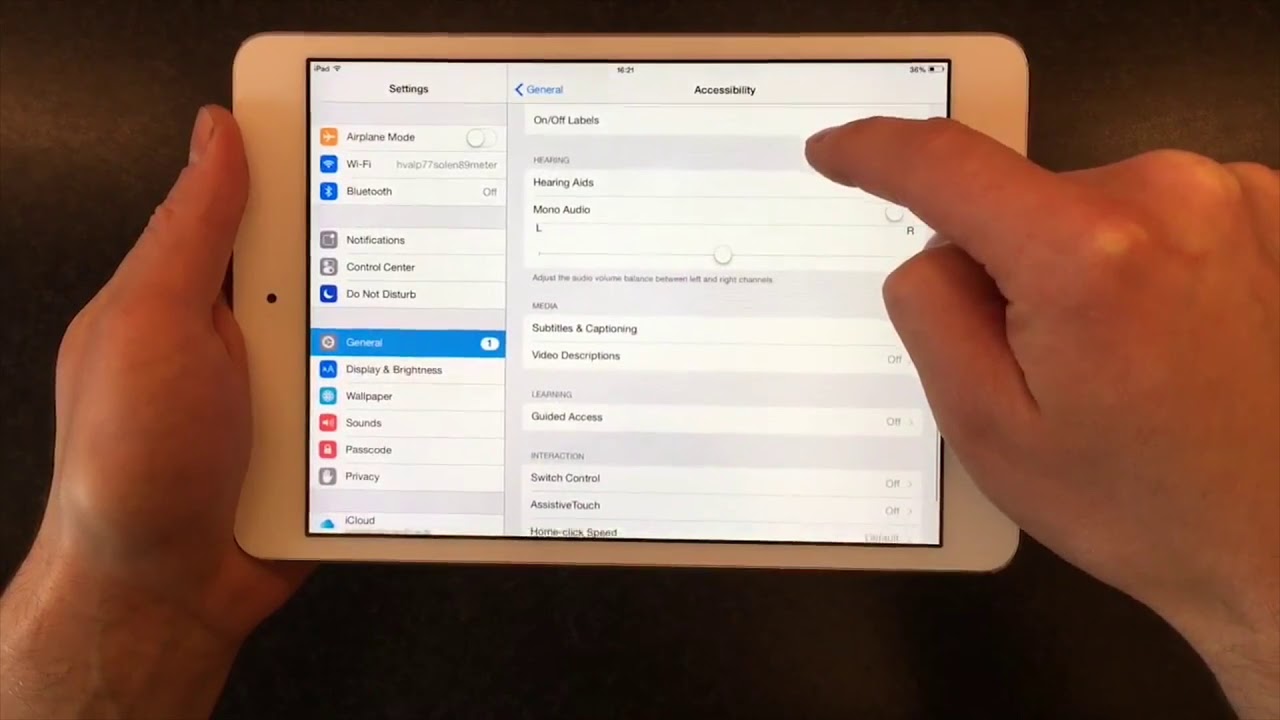
Quickstarter guide
Our Quickstarter guide helps you get started right away. Download the Quickstarter guide, so you always have it by hand.
Download in your preferred language